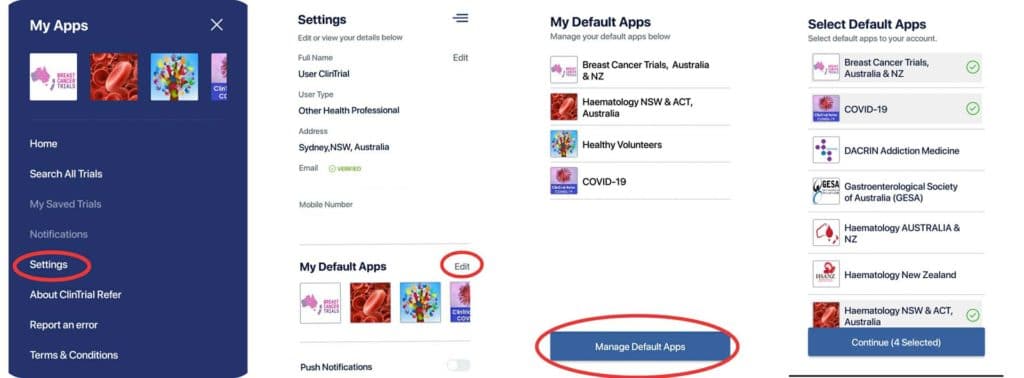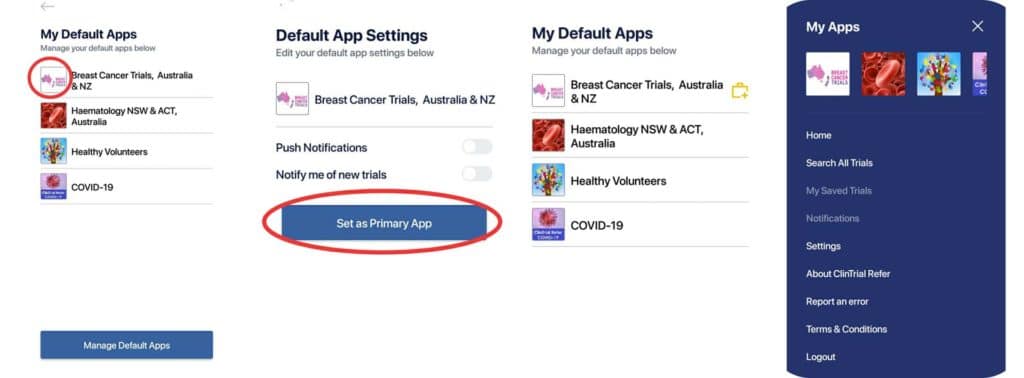- Research
- 2022-2026 Research Strategy
- Open Clinical Trials
- Closed Clinical Trials
- What is a Clinical Trial?
- Why Participate in a Clinical Trial
- Remote Telehealth Pre-Screening Process
- Research Achievements
- Publications
- Research Development and Funding
- Participating Institutions
- International Collaboration
- BCT Trials & Projects Summary
- Translational Research
- Clinical Fellowship Program
- International Fellowship Support
- Annual Scientific Meeting
- Travel Grants and Awards
- About
- Our Impact
- Fundraise
- Donate
- Researcher Login
- Cart
Looking For A Clinical Trial
The ClinTrial Refer App allows doctors and patients to independently search for actively recruiting clinical trials, and access trial site locations and contact details in real time.
You can choose your breast cancer type, nearest participating hospital and access a list of potentially suitable trials, opening up further treatment and care opportunities.
Download the ‘ClinTrial Refer App – Connecting and Collaborating’ and search for Breast Cancer Trials. It’s available now in the Apple App Store or Google Play for smartphone and tablet.